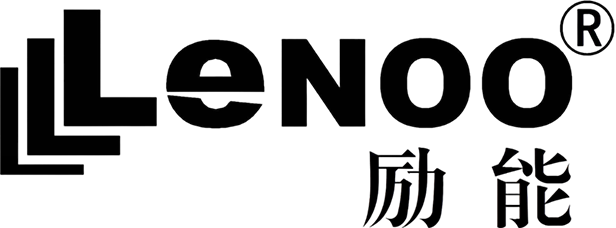What Are the Best Thermal Label Printers for Home Use?
Thermal label printers have become an essential tool for personal projects, small businesses, and hobbyists alike. These printers are designed to produce high-quality labels directly from your computer, eliminating the need for traditional adhesives or cumbersome setups. Whether you're creating custom labels for craft projects, home decor, or business purposes, a thermal label printer can save you time and money. However, with so many options available, it can be challenging to choose the best one for your needs. In this guide, well explore the top thermal label printers for home use, highlighting their features, benefits, and why theyre perfect for personal projects.
Thermal label printers operate on the principle of heat transfer, using thermalinks to attach labels to surfaces like paper, cardstock, and fabric. Unlike traditional inkjet printers, which rely on adhesives, thermal printers produce permanent labels that stick well. This makes them ideal for DIY projects, such as making custom stationery, label printing for gifts, or even creating unique home decor.
For home use, thermal label printers are cost-effective and versatile. They are perfect for individuals who want to avoid the hassle of traditional labeling methods. Whether you're a hobbyist, a small business owner, or a crafting enthusiast, a thermal printer can be a game-changer. However, not all thermal printers are created equal. Some may struggle with print quality, compatibility, or ease of use. Thats why its essential to research and choose a printer that meets your specific needs.

In the next section, well dive deeper into the features that make a thermal label printer suitable for home use.
Features of Top Thermal Label Printers for Personal Projects
When selecting a thermal label printer for personal projects, its important to consider several key features that will enhance your printing experience. Here are some of the most critical factors to keep in mind:
Print Speed
Print speed is a crucial factor when choosing a thermal label printer. A printer with faster print speeds allows you to produce labels more quickly, which is especially important if youre working on multiple projects simultaneously. Most thermal printers offer print speeds ranging from 12 to 24 labels per minute, depending on the model. Look for a printer with a speed that matches your workflow.
Label Material Compatibility
Not all thermal printers work well with every type of label material. For example, some printers are optimized for paper, while others are designed for cardstock or even fabric. If you plan to use your printer for multiple materials, ensure that it can handle a variety of surfaces without causing smudging or misalignment.
Built-in Thermal Fuser
A built-in thermal fuser is a critical feature for ensuring that your labels adhere properly to the surface. The fuser creates a strong bond between the label and the material, resulting in labels that stick long-term. While some printers require you to manually apply the fuser, others come with it as a standard feature, making setup and use much easier.
Easy Setup and User-Friendly Design
Thermal label printers should be simple to set up and use. Many models come with preloaded thermal fuser settings, ribbons, and templates, reducing the learning curve. A printer with an intuitive interface and clear instructions will save you time and frustration, especially if youre new to thermal printing.
Affordable Pricing
For home use, affordability is a key consideration. Look for a printer that offers a good balance of features and price. While premium models may offer advanced customization options, budget-friendly printers often provide enough functionality for casual use. Its worth investing in a printer that fits your budget while still delivering excellent performance.
Comparison of Thermal Label Printer Brands Suitable for Home Projects
There are several well-known brands that produce thermal label printers designed for home use. Each brand offers a range of models with varying features and price points. To help you make an informed decision, well compare some of the top thermal printer brands known for their performance in personal projects.
Epson
Epson is a popular brand known for its reliable and high-quality printing solutions. The Epson Label Printer series, such as the ET-220 and ET-220D, are designed specifically for home users. These printers feature fast print speeds (up to 24 labels per minute), compatible label materials, and built-in thermal fusers. They also come with a user-friendly interface and affordable pricing, making them a great choice for casual users.
HP
HP offers a range of thermal label printers for home use, including the HP 675 Thermal Label Printer and the HP 665 Thermal Label Printer. These printers are known for their durability and compatibility with various label materials. The HP 665 model, in particular, stands out for its fast print speed and user-friendly design. However, it may be slightly more expensive than some competitors.
Lexmark
The Lexmark X363 Thermal Label Printer is another excellent option for home users. It features a print speed of up to 24 labels per minute, compatible label materials, and a built-in thermal fuser. Lexmark printers are known for their reliability and long print cycles, making them ideal for users who want consistent performance. The Lexmark X363 is a bit more expensive than some other models but offers great value for the price.
These brands are just a few of the many options available for home use. The key is to choose a printer that aligns with your budget, print speed, and label material requirements.
User-Friendly Thermal Label Printers for Home Use
If youre looking for a thermal label printer thats not only functional but also easy to use, consider models that come with user-friendly designs and intuitive interfaces. Here are some features to look for in a printer that prioritizes user-friendliness:
Preloaded Ribbons and Templates
Many thermal label printers come with preloaded ribbons and templates, saving you the hassle of setting up new materials from scratch. This is especially helpful if youre new to thermal printing, as it reduces the learning curve and allows you to start producing labels quickly.
Easy Setup Instructions
A printer with clear and concise setup instructions will save you time and frustration. Look for models that provide step-by-step guidance, including how to set up the fuser and adjust print settings. A printer that requires minimal setup is likely to be more user-friendly.
Digital Templates
Some thermal label printers offer digital templates that you can download online. These templates can help you create custom labels quickly and efficiently. If youre crafting or designing regularly, this feature can be a real time-saver.
Built-In Thermal Fuser
As mentioned earlier, a built-in thermal fuser is a must-have feature for reliable label adhesion. Printers with this feature are generally more user-friendly, as they eliminate the need to manually apply the fuser. However, some printers may require you to use an external fuser, so make sure to check the specifications before purchasing.
Maintenance and Compatibility Tips for Thermal Label Printers
Thermal label printers are relatively maintenance-free, but there are a few things you should know to keep your printer running smoothly. Proper maintenance can help extend the life of your printer and ensure youre always ready to print.
Cleaning and Degreasingleading
Thermal printers require regular cleaning to remove dirt, debris, and grease, which can affect print quality. Use a soft cloth to wipe down the printer periodically, especially after use. Avoid using harsh chemicals, as they can damage the printers surface.
Refilling Ribbons
Thermal label printers use ribbons made of heat-sensitive material. While some printers come with preloaded ribbons, you may want to purchase additional ribbons for convenience. Make sure to use compatible ribbons from the manufacturer to avoid damage to the printers components.
Ensuring Proper Material Compatibility
Thermal label printers are designed to work with specific types of label materials. If you plan to use your printer for multiple materials, ensure that it can handle them without smudging or misalignment. Some printers are better suited for paper, while others work well with cardstock or fabric. If youre unsure about compatibility, consult the manufacturers specifications or reach out to customer support.
Checking Print Quality
Thermal label printers are known for producing high-quality labels, but its worth checking the print quality before and after use. Printers with good resolution and sharp print heads will produce labels with fine details and minimal smudging. If youre experiencing poor print quality, consider upgrading to a printer with better specs or adjusting the settings on your current printer.
Conclusion
Thermal label printers are a versatile and cost-effective solution for personal projects, small businesses, and hobbyists. When choosing a printer, its important to consider its print speed, label material compatibility, built-in fuser, and user-friendliness. By evaluating the features and comparing different models, you can find a printer that meets your needs and delivers exceptional performance.
In the next section, well provide a list of highly recommended thermal label printers for home use, based on their features, compatibility, and user reviews. Whether youre creating custom labels for crafts, gifts, or home decor, these printers are sure to be a game-changer for your projects.
-
-
1.1Print Speed
-
-
-